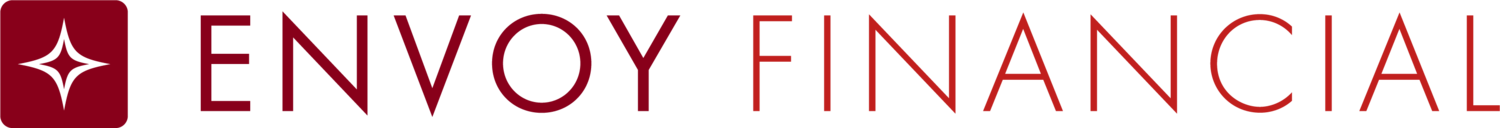Transferring or rebalancing your investments
How do I transfer or rebalance the investments in my Retirement Plan Account?
Follow these instructions to transfer or rebalance the investments in your Retirement Plan account.
You may initiate investment transfers of your existing plan accounts in one of three ways:
Transfer Between Investments
1. Go to www.EnvoyFinancial.com and click Account Login
2. Enter your Username, password, and select Account Holder from the drop-down menu
3. On the top menu, click Investments and select Make Changes from the drop-down menu
4. Click Move My Money

5. If you would like to add another fund on the investment menu that you are not already in, select Add other available funds. Choose the funds you would like to add by checking the box and clicking Add at the bottom of the pop-up screen.
6. When done, click Submit
Rebalance Investments Based on New Allocation Percentages
1. Go to www.EnvoyFinancial.com and click Account Login
2. Enter your Username, password, and select Account Holder from the drop-down menu
3. On the top menu, click Investments and select Make Changes from the drop-down menu
4. Click Rebalance My Account

5. If you would like to add another fund on the investment menu that you are not already in, select Add other available funds. Choose the funds you would like to add by checking the box and clicking Add at the bottom of the pop-up screen.
6. When done, click Submit
Rebalance Investments Based on Current Allocation Percentages
- Go to www.EnvoyFinancial.com and click Account Login
2. Enter your Username, password, and select Account Holder from the drop-down menu
3. On the top menu, click Investments and select Make Changes from the drop-down menu
4. Click Rebalance My Account
5. If you would like to add another fund on the investment menu that you are not already in, select Add other available funds. Choose the funds you would like to add by checking the box and clicking Add at the bottom of the pop-up screen.
6. When done, click Submit
Important Notes
Elections will apply to all sources (403(b), Roth, match, etc.)
To learn more about these options, review your plan’s Summary Plan Description (click Statements > Document Center) or ask your employer’s Plan Representative.