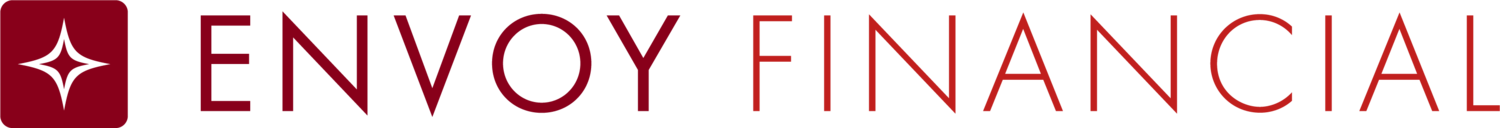Transfer the Account to an IRA or to Another Eligible Plan
How to transfer to an IRA or other plan
The Participant may elect to transfer all or part of their account balance to an outside IRA (not Envoy IRA) or another eligible plan. (Distribution expenses apply.)
Step #1 – Participant – Select Payment Election
The Participant must make the payment election as follows:
1. Log on to the Envoy Web Portal
Visit www.EnvoyFinancial.com
At the top of the home page, click Account Login
Select 403(b) or 401(k) Accounts
Enter User Id and Password, and make sure “Account Holder” is selected in the dropdown menu.
2. Select Take Money Out > Loans & Withdrawals on the top menu.
3. Under “Termination Distribution,” select Lump-Sum Distribution in the dropdown menu. Then click “GET STARTED.” 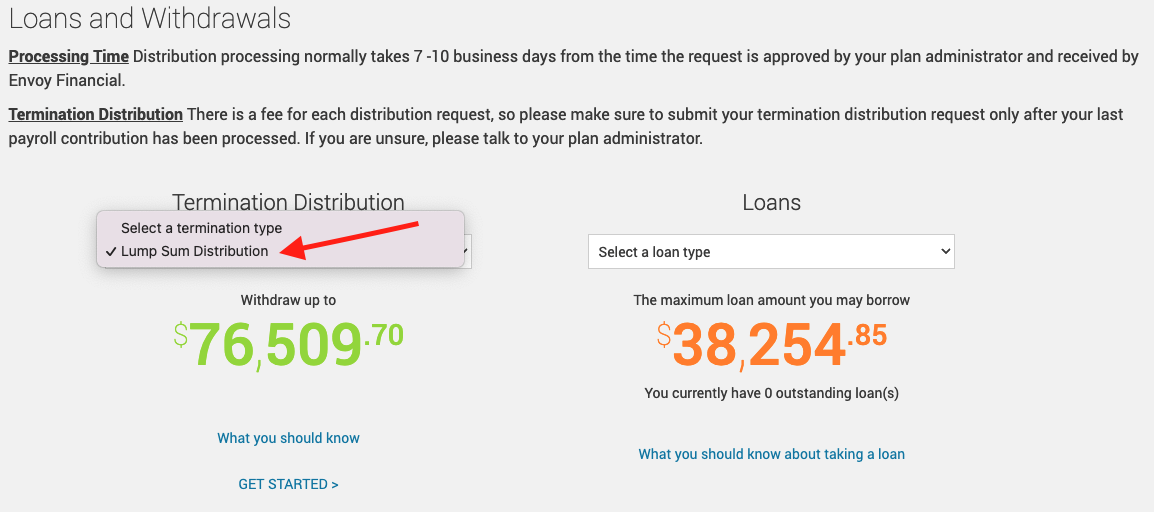
4. Review the source balances, instructions, and tax information, and click Next.
5. Review your personal information, enter missing information, update any incorrect information, and click Next.
6. Select the button for “A direct rollover of my vested balance to an IRA or a qualified retirement plan” and click Next.
7. When selecting your payment method, please note that we only can process rollovers via check.
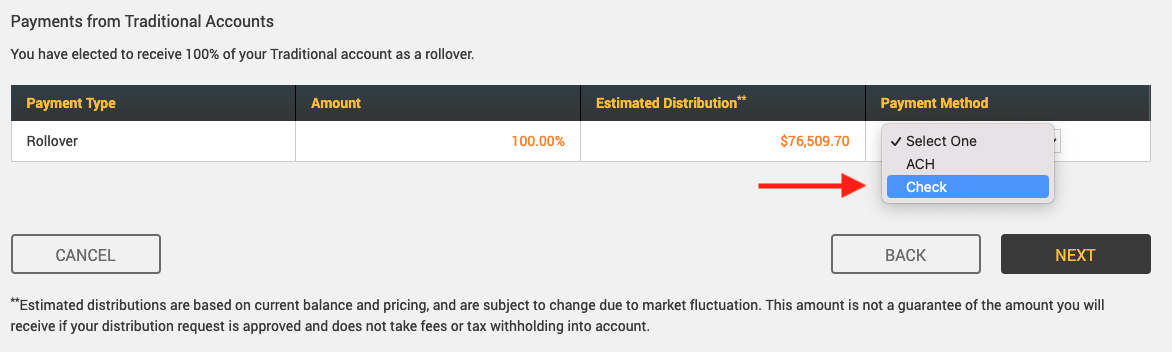
8. Next, enter the name and address of the financial institution to which the payment should be sent (“Country” and “Foreign” may be left blank)
9. In the “Rollover to” dropdown list, select IRA, Qualified Plan, or Roth IRA.
10. If IRA or Roth IRA is selected, enter the IRA Account #.
11. Click Save to continue and then hit Next.
12. Review your personal information and elections on the final confirmation screen. Click Next to finalize the request.
Congratulations. You have completed your rollover request. Your Plan Sponsor now has to approve your request before your funds can be released. We encourage you to be in contact with your Plan Sponsor to hasten this process.