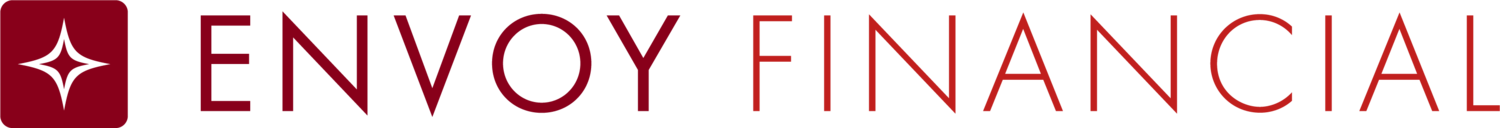Reviewing your account
How do I review my account?
An Account Review is a crucial activity. Understanding how much you are going to have for your retirement (Future-Funded Ministry) is important. The value of completing periodic reviews cannot be overstated.
Many variables can impact your retirement plan investment portfolio during the course of a year. For example, risk tolerance changes, time horizon changes, the addition of a family member and more.
To review your account:
Begin by clicking Account Login on Envoy’s homepage.
You’re now in your Envoy Choice Portal account.
From the navigation bar, click Enroll, choose the plan you would like to review, and update your personal information and a place where we can easily contact you, if necessary.
If you have other personal savings such as an IRA or Pension Plan, be sure to include those amounts too.
Next, you will see your savings strategy – an interactive chart that will allow you to see how much you will make in retirement based on the age you would like to retire and how much you are saving now. You can easily change these numbers if you’d like to see how much you could have in retirement if you saved more or retired at an earlier age.
Lastly, you will have the opportunity to change your investments. No worries here, we will walk you through each step of the way.
Once done, you will receive an analytical report with a quick review of all the choices you just made.
And that’s it! In just a few short minutes, you’ve set yourself up for a fully funded future.