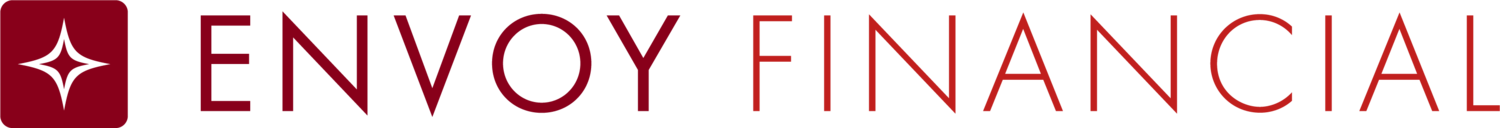Participant logins
How do my Participants access their Envoy Web Portal account?
The Envoy Web Portal provides separate logins for both the Plan Sponsor and the Participant. Each web portal is designed to provide the end user with the tools and information needed to effectively manage the retirement plan or retirement account.
Please note that you must activate Participants before they can access the Envoy Web Portal.
These instructions are provided to help you understand retirement plan Account Holders log onto the Envoy Web Portal.
First-Time Envoy Web Portal Login:
1. Go to www.EnvoyFinancial.com and click Account Login
2. Username: Enter your Social Security Number (with no dashes)
3. Password: Enter the last four digits of your Social Security Number
4. Select Account Holder from the drop-down menu, make sure it does NOT say, Employer
5. Click Login

6. Register Your Secure Account: (First time only)
7. Select a new password (required)
8. Select a new username (optional)
9. Enter answers to the verification questions (for use if you forget your password)
10. Enter or review/update other personal information (phone numbers, email address, etc.)
11. Once you have entered all required data, click Continue
Ongoing Envoy Choice Portal Login
1. Go to www.EnvoyFinancial.com and click Account Login
2. Username: Enter your Username
3. Password: Enter your Password
4. If you have forgotten your User ID or Password, click the “Forgot Username or Password?” link and follow the prompts
5. Select Account Holder from the drop-down menu
6. Click Login