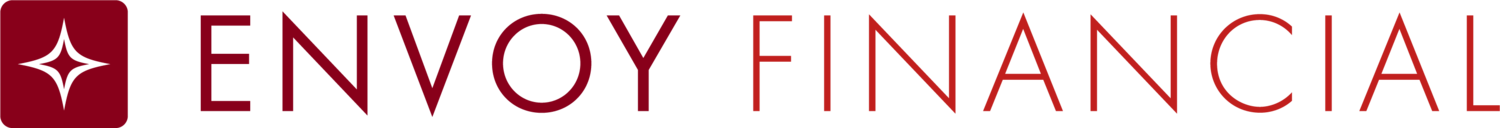Making changes to your information
How do I make changes to my personal information?
Follow these instructions to change your personal information in your account.
Personal information includes:
- Name (contact Envoy to change your name)
- Address
- Phone number
- Email address
- Alternate Verification answers
- Email notification preferences
- Marital status
To change your personal information:
- Go to www.EnvoyFinancial.com and click Account Log In/Retirement Plan Log In
- Enter your Username, password, and select Participant from the drop-down menu
- In the top-right corner, click the Settings icon
- Change any incorrect information
- Enter any missing information
- Click Submit
Important Notes
If your account is connected with your employer or former employer, they will receive notice via email of certain personal information changes so that the information may be updated in the Human Resources and/or Payroll system.