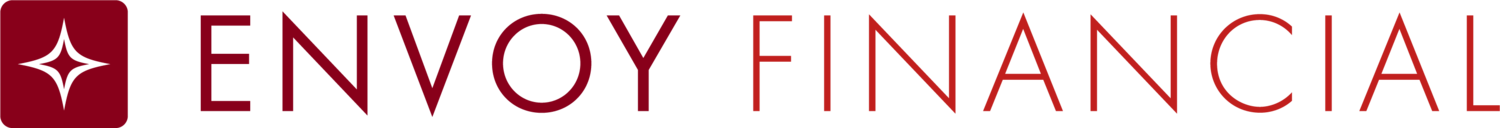Making changes to your contributions
How do I change my existing contribution rates or amounts?
The instructions below are for Participants who have already enrolled into their Envoy employer-sponsored retirement plan and wish to change their current contribution rate or amount.
The IRS has established contribution limits for employer-sponsored retirement plans. For additional information on this year’s contribution limits, click here.
To make changes to your current contribution rate or amount, follow these steps:
- Go to www.EnvoyFinancial.com and click Account Log In/Retirement Plan Log In
- Enter your Username, and password, and select Participant from the drop-down menu
- On the top menu, hover over Investments and select Make Changes from the drop-down menu. (If you have not already registered on the Envoy Web Portal, you will need to do so.)
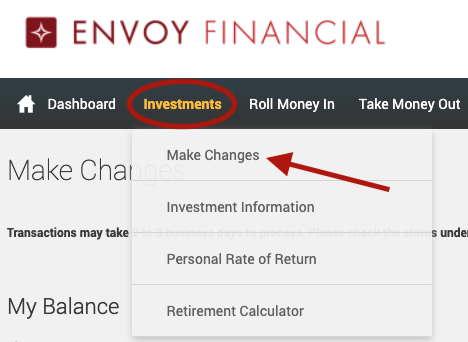
4. On the next page, click Change My Contribution.
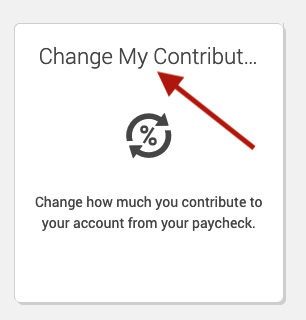
5. Click EDIT under the option that you would like to edit. Either Pre-Tax or Roth.
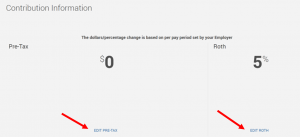
- Click on Change Contributions and then select Dollar Amounts or Percentages.
- Enter the new contribution percentage rate or the dollar amount.
- Click Next.
- Next, you will be given a chance to change your other contributions. Repeat the steps above or select No Changes and click Next.
- Review the confirmation screen and click submit to complete your request. Your request will not be processed if you do not complete this step.
The Plan Administrator for your organization’s retirement plan will receive an email notification instructing them regarding the change in your contribution rate or amount.
In most cases, your new contribution rate or amount will go into effect with your next payroll. However, if your change submission was processed late in the payroll period, it may not go into effect until the subsequent payroll period. Check with your Plan Administrator for the details.
Pay attention to future paychecks to ensure that your contribution changes have been fully processed. If there are differences between your desired contribution rate or amount and the actual contribution rate or amount, immediately contact your Plan Administrator.