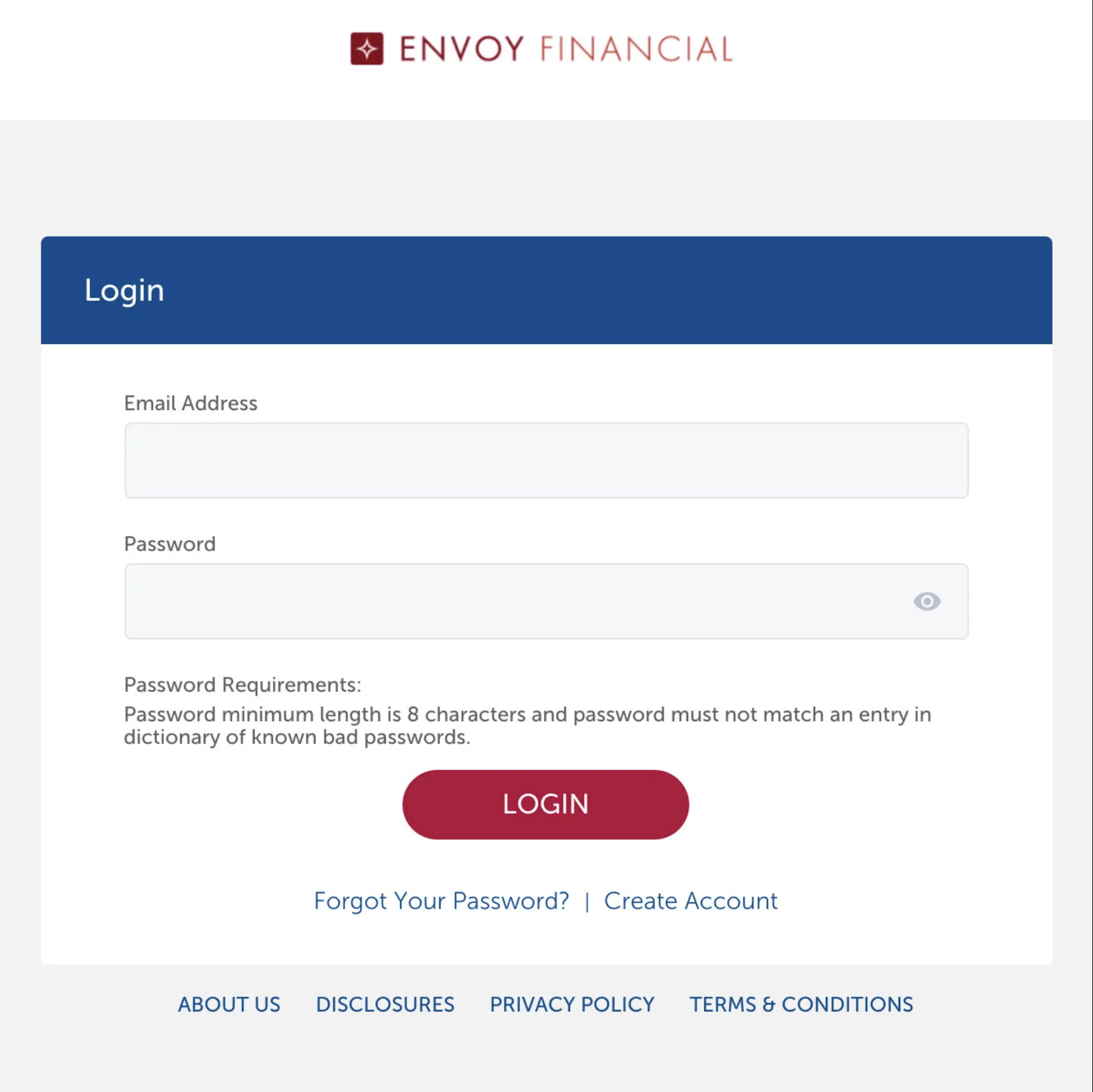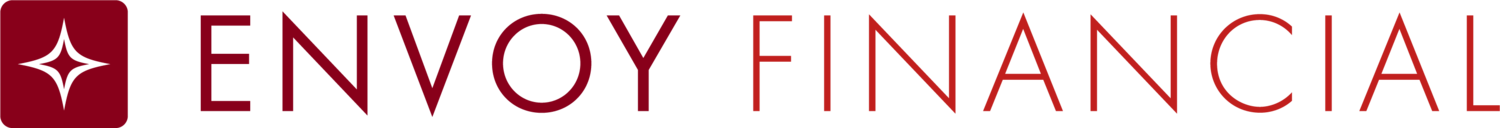Logging into your participant account
How do I log into and access my Envoy Account?
Follow these instructions to log on to the Envoy Portal where you will be able to access tools and options to review your account, change your investments, update your profile and personal information, etc.
Initial Envoy Portal Access
Login
- Go to www.envoyfinancial.com/account-login and select “403(b) and 401(k) Account”
- [If you do not have a 403(b) or a 401(k) account with us, or are unsure, please call: (888) 879-1376]
- Username: Enter your Social Security Number (with no dashes)
- Password: Enter the last four digits of your Social Security Number
- Select Account Holder from the drop-down menu
- Click Login
Ongoing Envoy Web Portal Access
Login
- Go to https://myaccount.envoyfinancial.com/login
- Enter your username, password, and click LOGIN
- If you have forgotten your username or password, click the “Forgot Username or Password?” link and follow the prompts