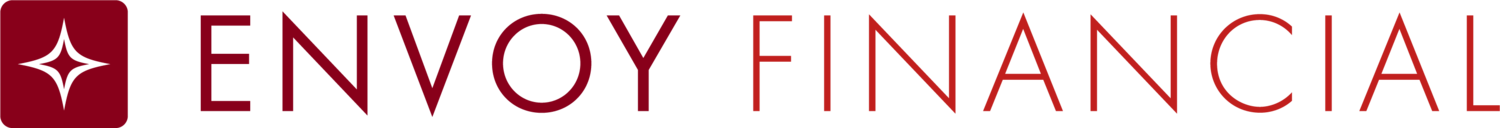Instructions for personal information changes
How do I administer participants’ changes to personal information?
Follow these instructions to administer participants’ changes to personal information in their 403(b) or 401(k) Retirement Plan accounts.
When a participant makes a change through their web portal to the following information, the Plan Sponsor will receive an email notification of the changes to be implemented in the Human Resource and/or Payroll system, as well as the contribution upload. These changes include:
- Address
- Phone number
- Email address
*If a change needs to be made to personal information that the participant cannot change through their portal, such as name, date of birth, or marital status, follow the steps below:
1. Log in to the employer portal
2. Click on Employees and Add/Update Employee
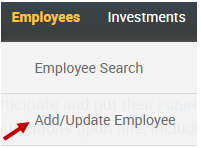
3. Enter the employee’s SS# and click Submit.
4. Click on the arrow next to the category that you need and edit the necessary information.
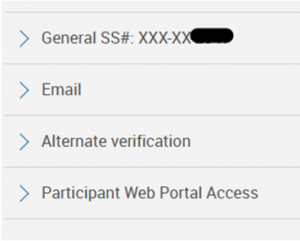
5. When you are finished, click Submit to save the changes.