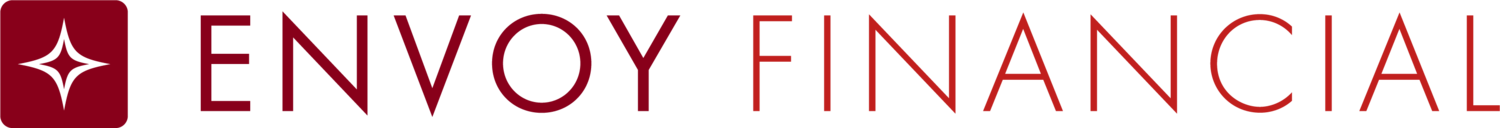Enrolling into your account
How do I enroll into my retirement account?
If you are enrolling for the first time, follow these instructions:
Login
- Go to www.EnvoyFinancial.com and click Account Login
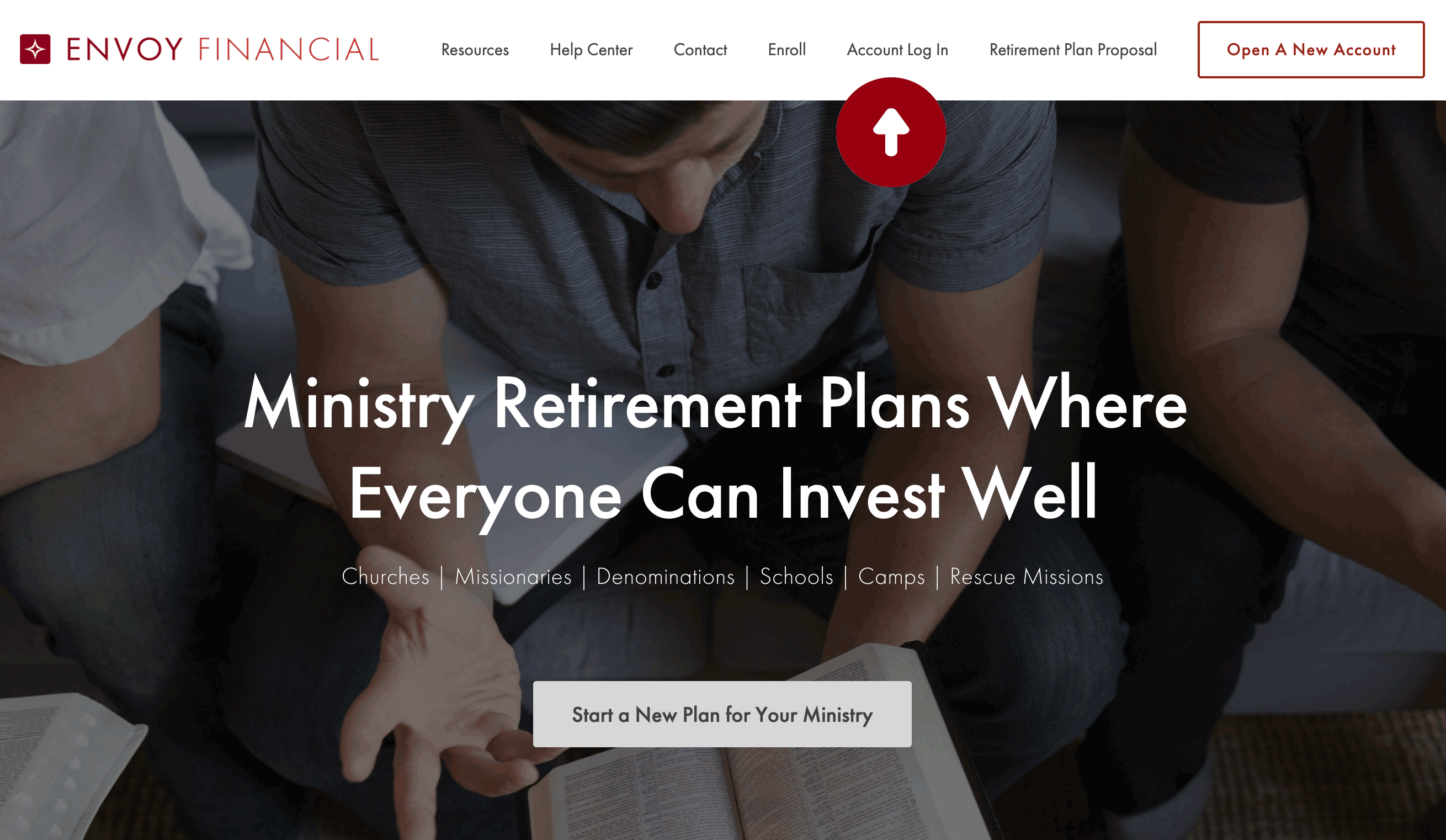
- Select your type of account for IRAs and wealth management accounts, click on the right. For 403(b)s and 401(k)s click on the left.
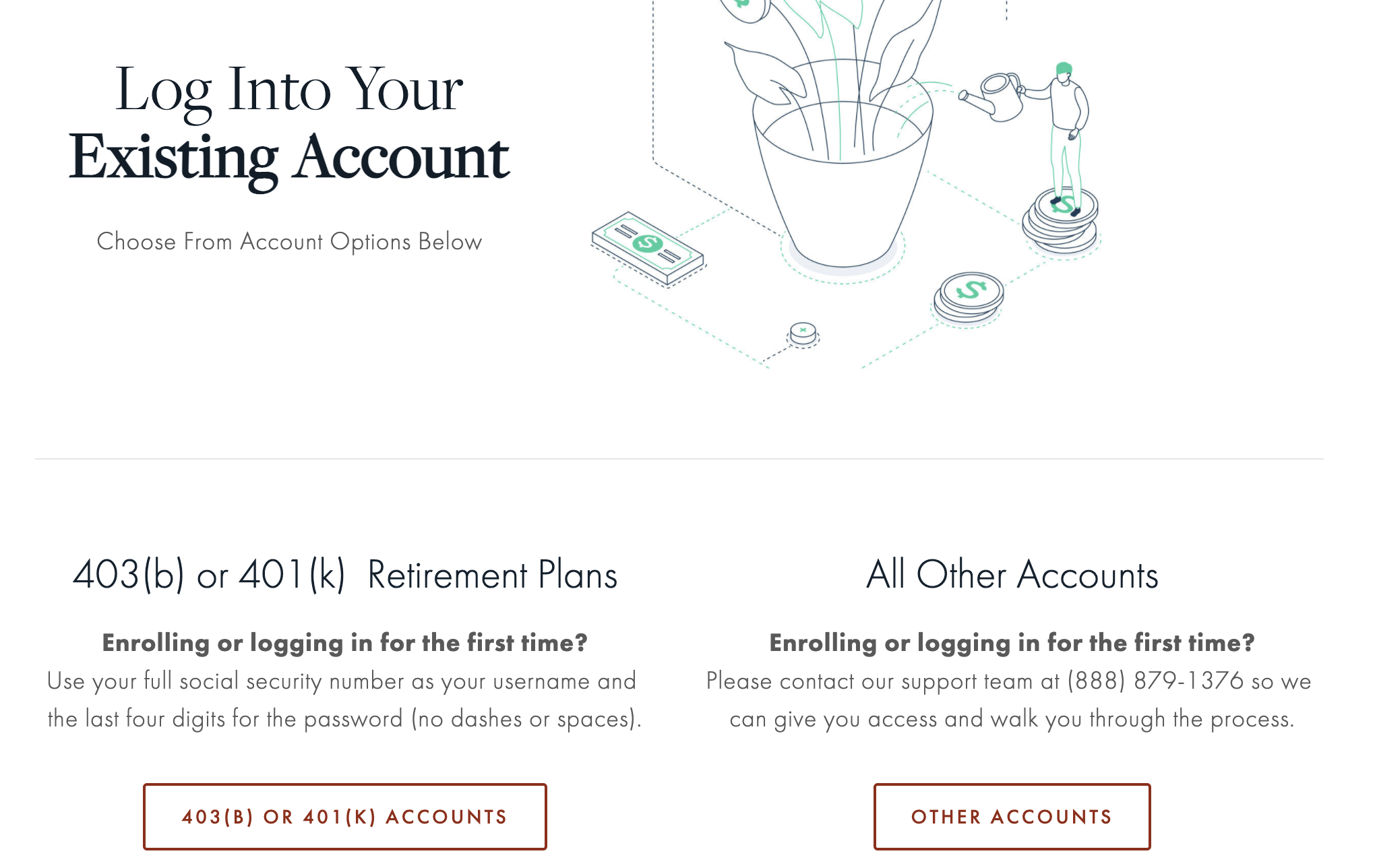
- You will be taken to a log in screen.
- For 403(b) and 401(k), see the diagram on the left.
- For IRAs and wealth management accounts, see the diagram on the right.
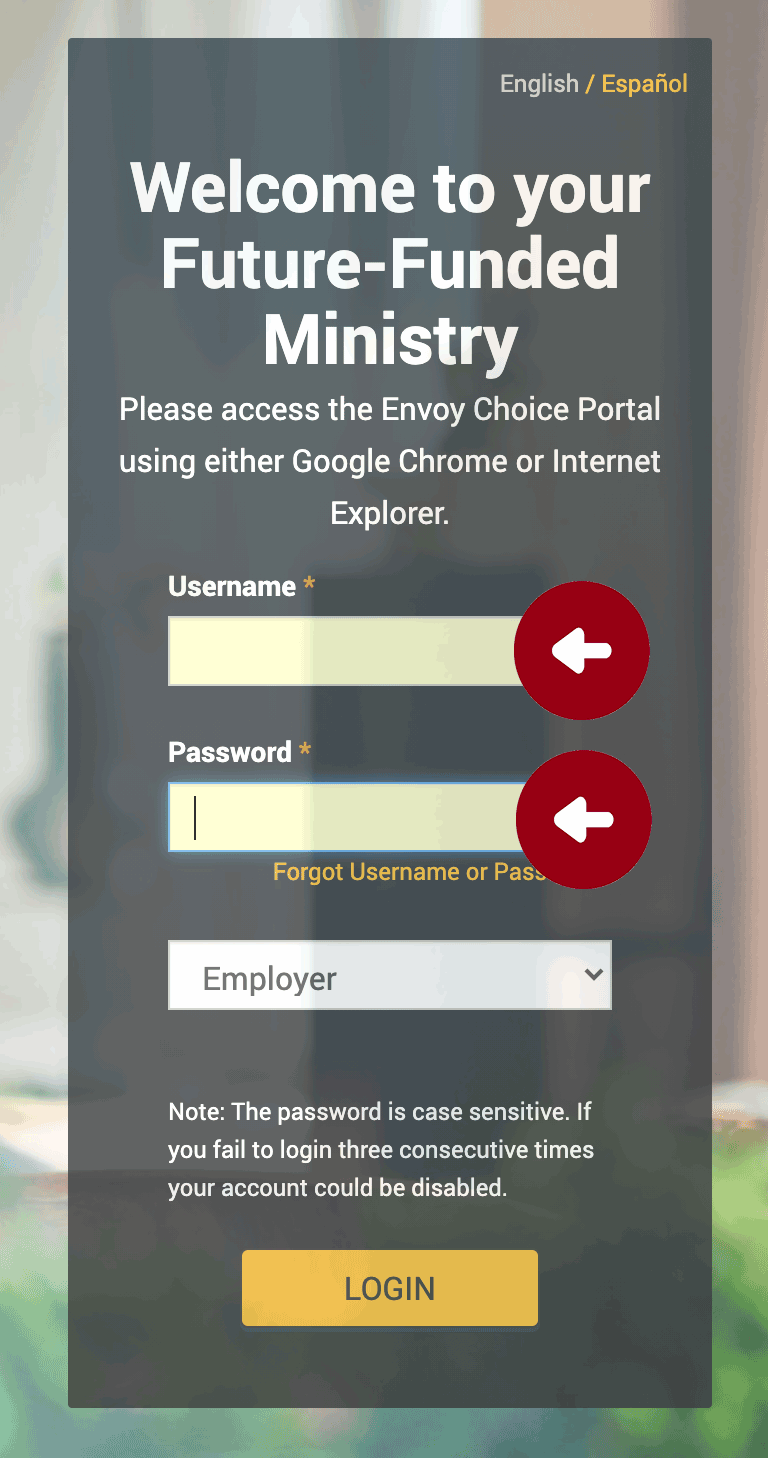
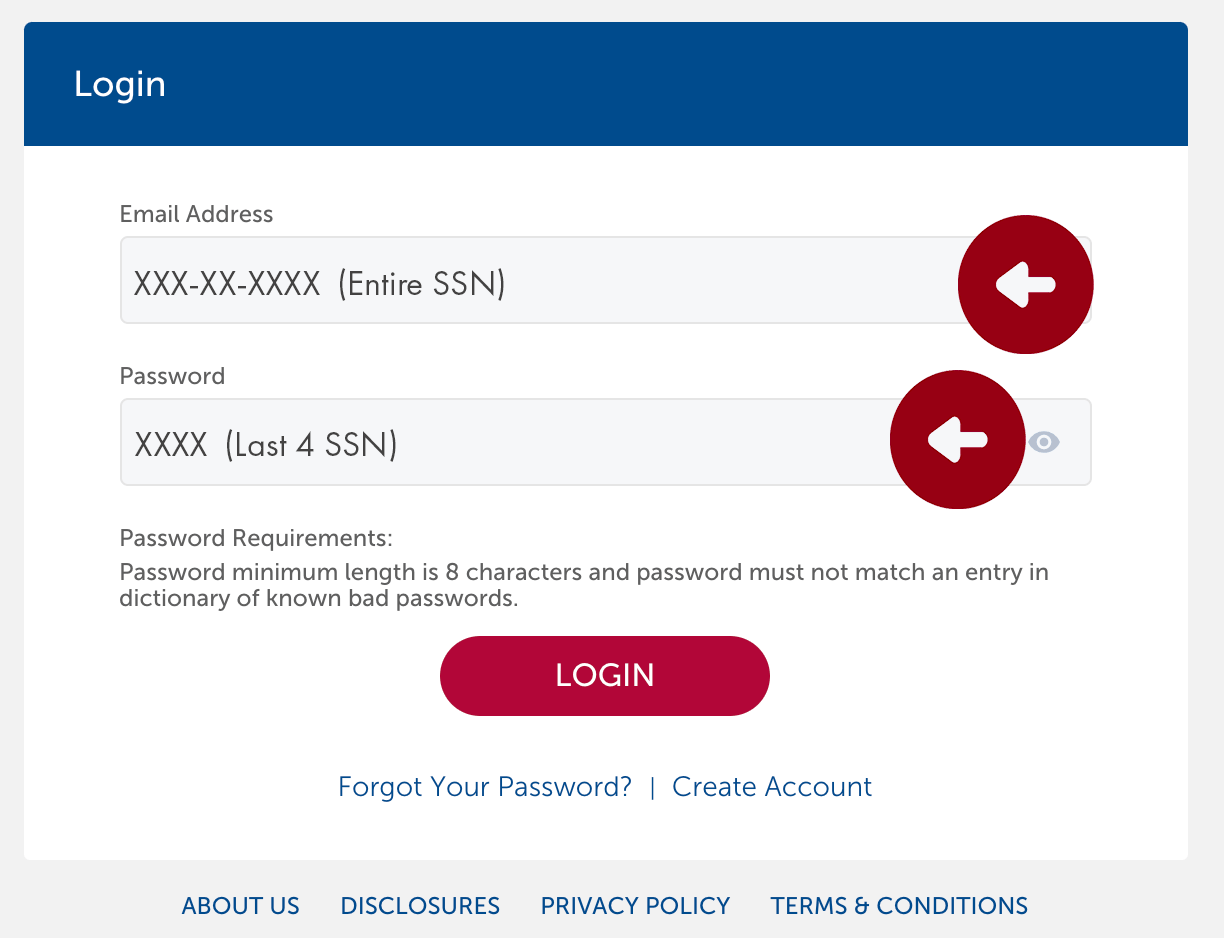
- Username: Enter your Social Security Number (with no dashes)
- Password: Enter the last four digits of your Social Security Number
- Click Login
- Click the Enroll navigation link
- Begin enrolling
Before you begin investing, we invite you to watch a series of videos that help make sense of the investment options available to you. Here’s a preview of these tutorials.