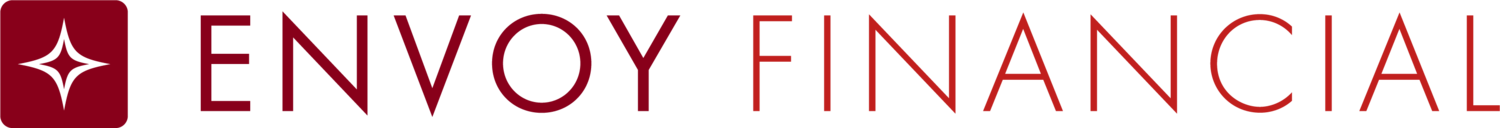Distribution Approval
How to complete a distribution approval request
Upon receipt of the completed and fully executed Distribution Authorization Form from the Participant or Transfer Authorization from Envoy, as the Plan Sponsor you must take the following actions:
1. Verify that the form is properly signed by both the Participant and their spouse (if applicable). Save a copy of this form in the Participant’s Human Resource file. In the event of a plan audit, a copy of the form will be needed.
2. Log into your account
a. Visit www.EnvoyFinancial.com
b. At the top of the home page, click Login
c. Enter your User Id, Password and make sure “Employer/Plan Sponsor” is selected as your Role
3. On the top menu, select Distributions > Approval
4. Under the Request Status column, select Approved Request from the drop-down list for the applicable Participant
5. Enter 100% in the Vested Percentage box if your plan does not include a vesting schedule. Most plans do not. Enter the actual Vested Percentage if your plan does include a vesting percentage.
6. Click Submit