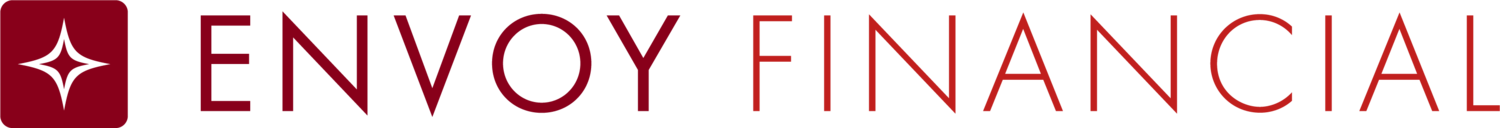Contribution changes
How do I help my Participants make changes to their contributions?
The instructions provided below are for Participants who have already enrolled into their Envoy Choice employer-sponsored retirement plan and wish to make changes to their existing contribution rate or amount.
The IRS has established contribution limits for employer-sponsored retirement plans. For additional information on this year’s contribution limits, click here.
Retirement plan contributions can be made on a Before-Tax (Traditional) basis or an After-Tax (Roth) basis. For more information on the advantages of each tax type, click here.
To make changes to his or her current contribution rate or amount, the Participant will follow these steps:
1. Go to www.EnvoyFinancial.com and click Account Login
2. Enter your Username, password, and select Account Holder from the drop-down menu
3. One the top menu, select Investments and choose Make Changes from the drop-down menu. (If the Participant has not already registered on the Envoy Choice Portal, they will need to do so. )
4. Choose Change My Contribution Amount from the list of options.
![[Make+Changes]](https://cdn2.hubspot.net/hubfs/4157476/%5BMake+Changes%5D.png)
![[Make+Changes]2](https://cdn2.hubspot.net/hubfs/4157476/%5BMake+Changes%5D2.png)
5. Under the Action column for the appropriate Pre-Tax Deferral or Roth row, choose the desired action.
6. Under the Percent or Dollar column for the appropriate Pre-Tax Deferral or Roth row, choose the desired option. (Percent or Dollar)
7. Under the New Contribution Rate column for the appropriate Pre-Tax Deferral or Roth row, enter the new contribution percentage rate or the dollar amount.
8. Click Submit
9. Review the confirmation screen and click Continue to complete your request. Your request will not be processed if you do not complete this step.
The contact identified in your organization to receive Plan email notifications will receive an email notification instructing you regarding the change in the Participant’s contribution rate or amount. You should take the necessary actions to make the requested change in your payroll system. In addition, you should run the Contribution Changes report prior to each pay cycle to identify all Participant-requested changes since the previous pay cycle and make those changes in your payroll system.