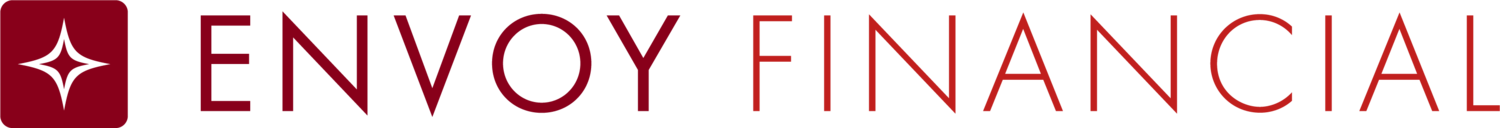Accessing Retirement Plan Oversight Executive Reports
Envoy prepares a comprehensive report each quarter for use by the Retirement Plan Oversight Committee. Follow these instructions to access these reports on the Envoy Choice Portal.
Access the Oversight Reports
1. From the navigation bar, click Reports and select Report Center from the drop-down menu.
2. The Report Center screen consists of a Create Reports tab and a View Reports tab. Select the View Reports tab.
![[Report+Center] (1)](https://cdn2.hubspot.net/hubfs/4157476/%5BReport+Center%5D%20(1).png)
![[View+Report+Center]](https://cdn2.hubspot.net/hubfs/4157476/%5BView+Report+Center%5D.png)
3. From the list of reports displayed on the screen, click on the name of the “RPOC Executive Report” you wish to view or print. (In most cases, you will then need to click Open to access the report).
Note: All reports run by the user or by Envoy will be visible. Some of these reports may be deleted. To delete a report, click the Delete checkbox next to the desired report and then click submit.